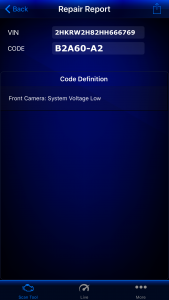I was talking to my father, as I tend to do, and as what usually happens when I engage in such discourse, especially whilst imbibing, I acquired certain information from a specific point of view and found it interesting. And so, a blog post is born.
We were discussing technology and the inevitable variances by which the differing generations adapt to it. It’s cliché, certainly, to envision some old geezer hammering away at a keyboard and yelling at a computer monitor. For many years, in fact, I provided customer service to such people who couldn’t figure out the difference between a browser’s search menu and address bar–possibly why so many modern browsers have now dealt away with the differentiation altogether.
Of course, I knew the stereotype to be a half truth, and I considered my own father a model example to the contrary. Dad, a professor, had a history of spending his research grant money on computer equipment, and in fact I, as a child, had been quite enamored by his laboratory on campus. I willingly accompanied him into work during those summer days of my youth for the sole reason of gaining access to the banks of computers which lined the old slate countertops of those musty rooms. And, by observation and from rudimentary instruction, taught myself how to type properly on a modern QWERTY keyboard–years before keyboarding was introduced into gradeschool curriculum.
Many years prior, Dad had typed up his doctoral dissertation on an electric typewriter. And now, while I still can’t hope to capture even his most basic interest in networking technology and infosec, still see the man using modern hardware beyond a simple intuitive ease, but with something approaching mild obsession. In short–he’s entirely comfortable with modern technology. And this is a man who has no connective tissue in his leg to speak of (he’s old).
And during this particular discussion, he was musing over his students’ inability to use basic computing equipment. A particular anecdote involved his class sending him email invites to subscribe to Office 365 (a rant for another time), so that he might log in and view their term papers digitally. Basically, his students sent him friend requests to a digital subscription service to view their shared documents…rather than use a printer.
Of course, I have written about the evil contrivances we call “printers”, but that’s besides the point.
But anyway, Dad told me this story because he had been approached for his thoughts on how his aging generation anticipates adapting to our world of rapidly-changing technology, to which he responded that the youngest generation doesn’t know anything about using current technology, and so such concerns were misguided.
As a point of comparison, I thought about young drivers and realized that the youngest generation doesn’t know how to operate motor vehicles properly. But then again, neither do most people…and most people don’t really know how to effectively use modern operating systems, or we wouldn’t have Windows 10.
Sooo, I guess my point is that expectations are higher than reality and generational gaps have nothing to do with an individual’s ability to learn and adapt…to a point. I mean, old people still need to stop driving, but I also don’t think most people are competent enough to handle the responsibilities of the Internet either. Hmm–a conundrum.
–Simon