I sit here, typing on an HP Pavilion…running Ubuntu Linux! That’s very exciting for me, although I’ve come to understand that the accomplishment isn’t so nearly as grandiose as I had predicted. Still, it’s a happy accomplishment.
This computer was a necessary replacement. Liz’s VAIO–her college computer–had died a quiet and dignified death through inevitable hardware failure. Afterwards, she used my iMac G4–my college computer. Eventually, that too died. For obvious reasons we needed a computer, and since I was unable to justify the cost of a new mac (my own preference), and since Liz hated macs, we decided upon the HP laptop (since our apartment had a certain lack of space for a permanent desktop setup, as the computer room had been converted into a nursery). Still, we opted for something with higher-end hardware, thus the HP (dv-3186cl)–an i5 quad-core 2.27 GHz with 4 gigs of RAM. It was, and still is, a respectable computing system.

This machine served us well for years, but eventually it too succumbed to the ravages of time. The hard drive had started to wear out, the OS (Windows 7), had become increasingly bloated (the inevitable fate of evolving OSes), the battery (which we had replaced multiple times) died, and the WiFi card ceased to function.
Upon this last failure, I lost my patience and bought a MacBook Pro. It had been years since I enjoyed Apple’s OS, and I was elated at the homecoming. Liz limped along with the HP, until one day it refused to cooperate at all. And as she needed it for work, she immediately replaced it (with a newer iteration of HP’s Pavilion series). I, being ever-loath to discard technology, retired the broken machine to the mothyard (the basement), with the vague plan of replacing its defective hardware parts one day, and installing Linux.
Then I received some Amazon gift cards and decided that was the necessary excuse to begin. I hooked it up (it had no battery) and pressed the power button. And it promptly informed me that the WiFi card was inoperable. I disregarded the warning, and was then informed that the drive was likely to experience imminent failure. I ignored this message too (all the data had been backed up anyway), and continued.
Rather, I tried to continue, but was then informed that the drive failed to mount. Again, no biggie. This was just a test to see if the hardware would function at all. Perhaps the drive was fine, but the OS had become corrupted. So I began my search for a Linux distro.
My first hands-on experience with Linux was openSUSE, years ago when I had managed to install it on an old beige G3 powermac. At the time, I had it configured to be a simple Apache web server, and it had performed its duties as a platform for my first-ever blog: intellectualnexus.net. I’m happy to see that the domain lies unregistered currently. Apparently no one else has since thought to use the name. I ultimately agreed to discard that derelict machine once the kid arrived, and I had been without a web server since (until I bought my Synology).
Then my sister bought me a Raspberry Pi. The Pi came with its fork of Debian, NOOBS. That was my second experience using Linux. The Pi has lived an off-and-on existence, primary simply to serve an omni-present web page (currently a Google calendar).
In both of these examples, my familiarity with Linux had been minimal, and my hand-on experiences to be lacking in confidence. But Linux had changed since my earliest experiences, and the Internet was confident that contemporary distros were rivals in usability to the other major OS players. In fact, I had even stumbled across Dell’s product listings that included machines with Ubuntu pre-installations. I hadn’t much cared for SUSE at the time, and with Debian appearing rather minimalist, I took Dell’s endorsement of Ubuntu and searched for a package.
It didn’t take long to find. It turned out that Ubuntu has very comprehensive guides for downloading and installing. They even provided a step-by-step guide for my exact scenario: downloading the installation iso onto a USB flash drive with a Mac. With this amount of helpful documentation, Ubuntu made a good option. I picked up a USB stick on the way home from work the next day.
That night, I followed the instructions to the letter, and quickly ended up with a usable USB install drive. I plugged it into the HP and booted up, and after ignoring the error message regarding the WiFi and failing HD, entered into the install prompts. This, too, was straightforward, and after the installation completed, I rebooted, hoping to see Ubuntu’s happy welcome screen.
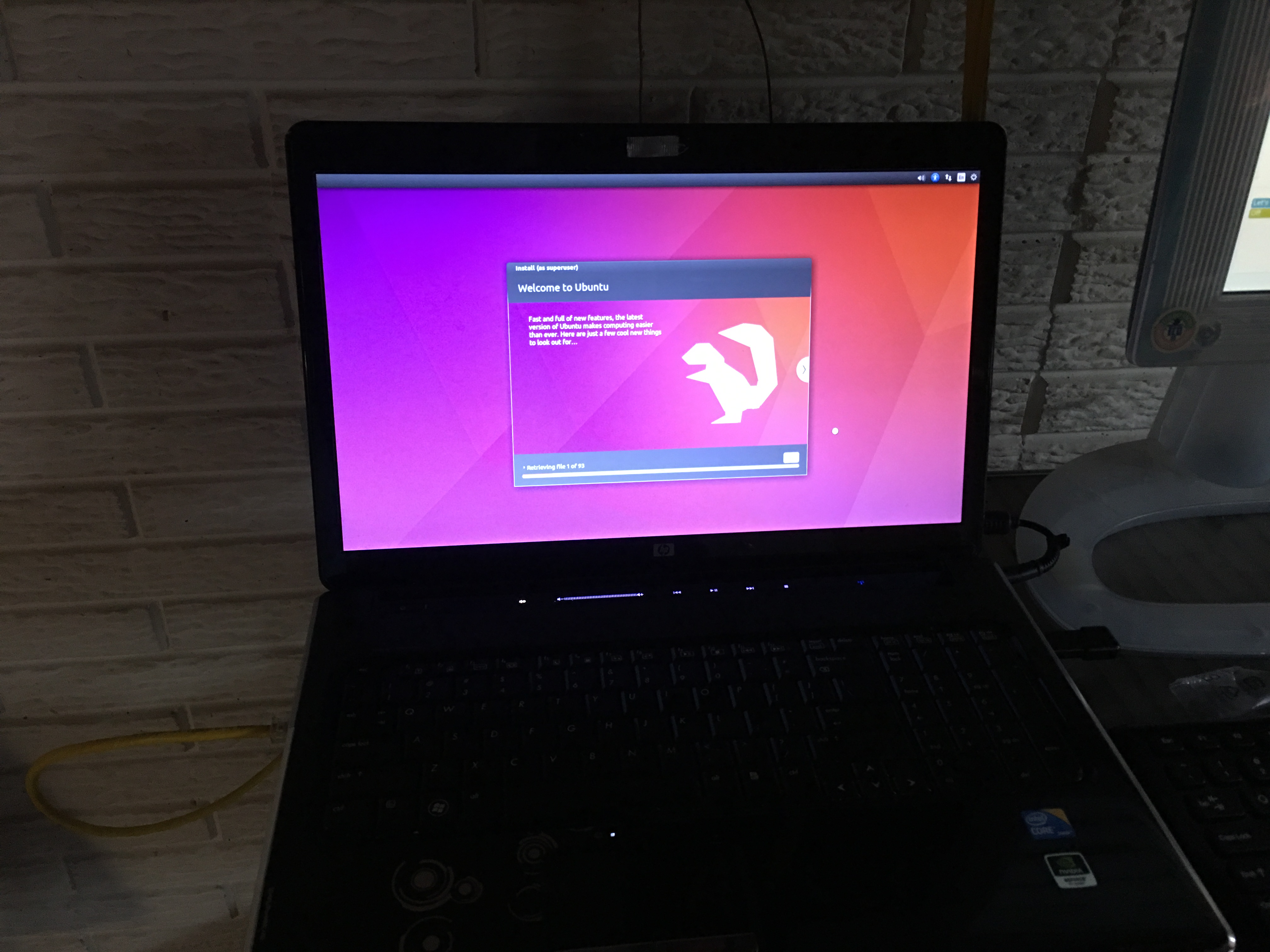
But instead I was met with a new error, and this time the HD was completely inaccessible. So despite my misgivings that the drive was okay and Windows was to blame, the hardware was indeed at fault. I bought a 1TB HD off Amazon and waited the two days for shipping. The old drive, now undoubtedly defunct, was removed and relegated to the mothyard’s stack of inoperable/obsolete hard drives.

The drive installed easily enough and I re-ran the installation (once again ignoring the WiFi error (vowing to discover how to turn that message off in the BIOS later)). The install completed much quicker this time. Apparently a functioning hard drive was the key factor. I also paid more attention to what the installation was doing, and was pleasantly surprised to see that it was automatically deciding upon the appropriate drivers for the detected hardware and removing those that weren’t relevant. In short order, upon reboot, I was greeted with the happy welcome screen which for which I had eagerly awaited.
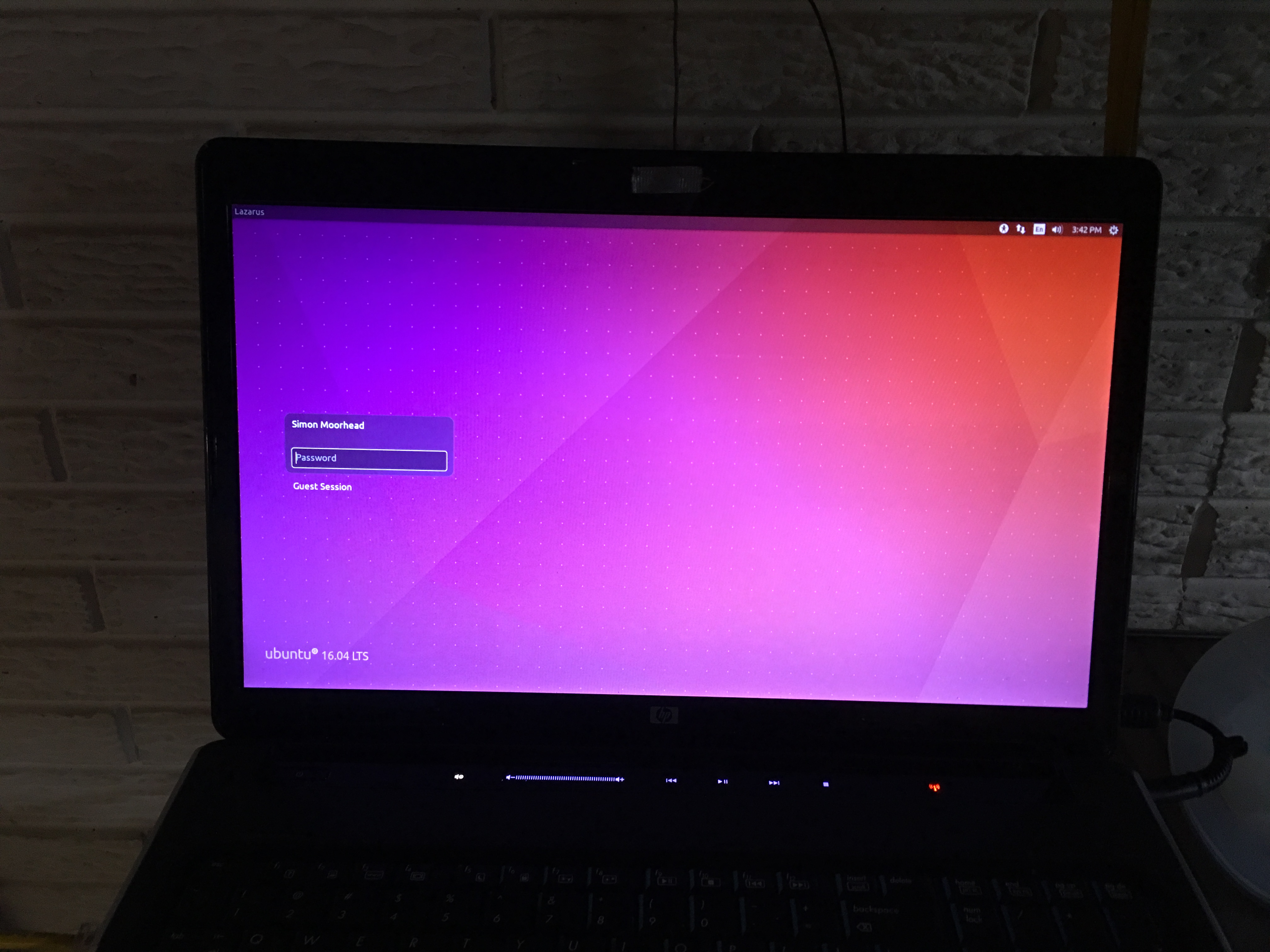
I signed in and began poking around. The default installation included the basic applications necessary to navigate a file system and the Internet. I triggered a mass application update to get the most recent versions, then poked around in the package center (or whatever they call it). There were similarities between Synology’s Linux fork and Apple’s OS (a freeBSD fork), so it’s been relatively straightforward to figure out. Ultimately, I had just planned to use the HP as a web browser (courtesy of Firefox) and a coding platform (now using Notepadqq). And it’s fulfilled these expectations.
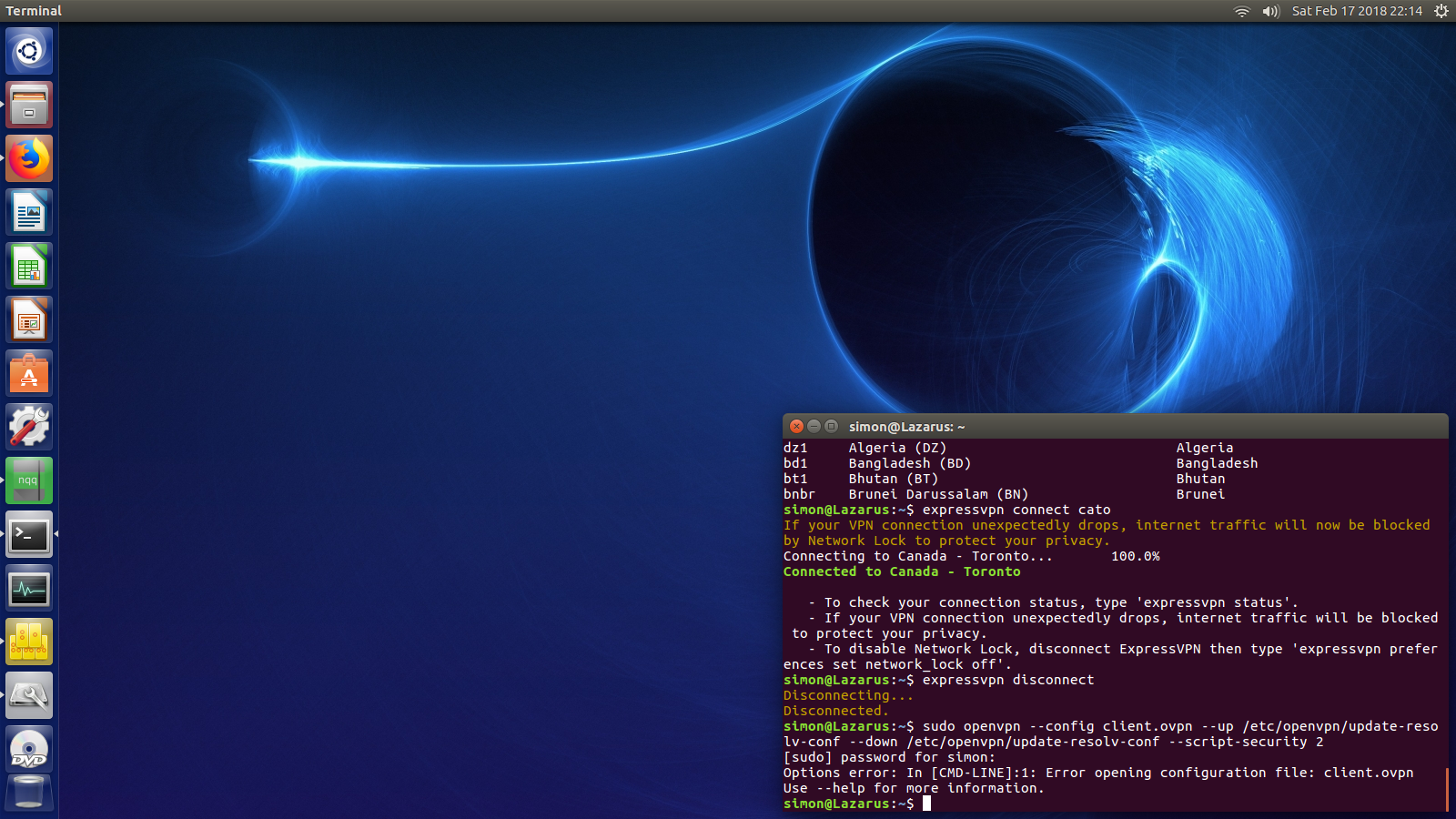
It’s also exceeded them. The OS is incredibly efficient, and has proven to be the fastest system I have used to date. And after discovering that a sticker had melted onto the internal WiFi card, and removing said sticker fixed it, I’ve decided to order a battery and have a completely restored workstation. I don’t know if it’ll turn out to be my primary machine, but it’ll certainly fill a niche where more technical tasks are involved. So far, Ubuntu has excelled beyond my every expectation. I offer my personal endorsement.

–Simon
